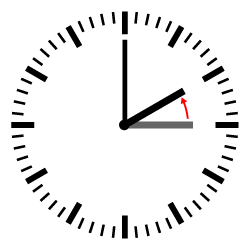 Part of my part-time job schedules world-wide PC-chat conferences weekly, and I announce the time referenced to the East Coast. As daylight savings time is about to end, I wanted an algorithm that knew whether standard time or daylight savings time was in effect.
Part of my part-time job schedules world-wide PC-chat conferences weekly, and I announce the time referenced to the East Coast. As daylight savings time is about to end, I wanted an algorithm that knew whether standard time or daylight savings time was in effect.
As I’m not worried about the 2:00AM change over, I can do it based on the date. Since 2007, if the month is December through February, standard time is in effect. If the month is April through October, daylight savings time is in effect. Daylight savings time starts the second Sunday in March, and ends the first Sunday in November.
So, by counting Sundays in March and November, I can toggle the time zone. This is what I came up with.
Dim TestDay As Long, TestMonth As Long, TestYear As Long
Dim IsDST As Boolean
Dim i As Long, SundayCount As Long
TestDay = VBA.Day(SomeDay)
TestMonth = VBA.Month(SomeDay)
TestYear = VBA.Year(SomeDay)
IsDST = False ‘months 1, 2, 12
Select Case TestMonth
Case 3
For i = 1 To TestDay
If VBA.Weekday(VBA.DateSerial(TestYear, 3, i)) = 1 Then SundayCount = SundayCount + 1
If SundayCount = 2 Then
IsDST = True
Exit For
End If
Next i
Case 4, 5, 6, 7, 8, 9, 10
IsDST = True
Case 11
For i = 1 To TestDay
If VBA.Weekday(VBA.DateSerial(TestYear, 11, i)) = 1 Then SundayCount = SundayCount + 1
If SundayCount = 1 Then Exit For
Next i
If SundayCount = 0 Then IsDST = True
End Select
If IsDST Then TZ = “EDT” Else TZ = “EST”
End Function
The default WEEKDAY() function returns 1 for Sunday, so if there are 2 Sundays in March including the day in question, turn IsDST to TRUE, and stop the loop. Conversely, if there is 1 Sunday in November including the day in question, leave IsDST as FALSE, and stop the loop.
I use the VBA. leader to ensure this function works on a Mac. Needless to say, it also works in MSWord.
…mrt
©¿©¬
没有评论:
发表评论