Chandoo.org is all about simplifying life using Excel. When I first started visiting the site, I was amazed at the amount of information on the site, which made your life easier. My next few posts would be about excel functions which can make your life for Financial Modeling easier! These are simple examples that you might find relevant in your daily life as well.
Let’s say your organization had 10 business segments, each segment selling different products at different prices. You have data available for the segments, how do you consolidate the revenues in one shot?
How do you model this in excel fast? In this tutorial we understand how you can use SumProduct() formula to do that!
What is the SumProduct() function
SumProduct() formula in excel, would take a couple of arrays (Say A and B) as inputs. Multiple corresponding items in each Array – A[1] x B[1], A[2] x B[2], … and sum them together.
SumProduct would get you the total revenue from a segmental breakup
The function is simple, it does all the difficult calculations for you and gets you the solution!
Traditional way of calculating consolidated Revenues
Step I: Getting the Segmental Revenues
Step II: Summing up the revenues
Consolidated Revenues using SumProduct()
Using the SumProduct() the consolidated revenues can be calculated in a single cell! It’s like the calculation is on fire!
Where else can this function be useful in Finance?
The function would see a lot of usage in the financial models. You can use it to consolidate revenues (Segmental volumes and prices to total revenues), calculate depreciations (when you have various assets and depreciation rates), consolidate costs (different raw material prices and volumes), NPV (Discount Rates and Cash flows), etc.
Are you also using SumProduct() function in Finance?
I have used SumProduct in my models. I find them to be very useful and speed up the modelling process. But sometimes I find that they confuse the readers of my model. Have you used the function in your models?
Templates to download
I have created a template for you, where the subheadings are given and you have use the functions to get the right values for you! You can download the same from here. You can go through the case and fill in the yellow boxes. I also recommend that you try to create this structure on your own (so that you get a hang of what information is to be recorded).
Also you can download this filled template and check, if the information you recorded, matches mine or not!
Join our Financial Modeling Classes
We are glad to inform that our new financial modeling & project finance modeling online class is ready for your consideration.
Please click here to learn more about the program & sign-up.
The article is written by Paramdeep from Pristine.
Chandoo.org has partnered with Pristine to launch a Financial Modeling Course. For details click here.
"



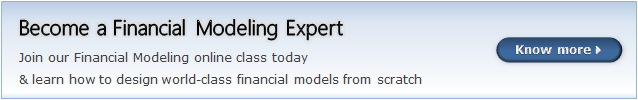
没有评论:
发表评论