from www.dailydoesofexcel.com
Get a Table from a Web Page with an XML Request: I’m tired of trying to remember the library names and the syntax for doing this. I’m putting here so when I search for XMLRequest, Web Request, HTTPRequest, I can find it.
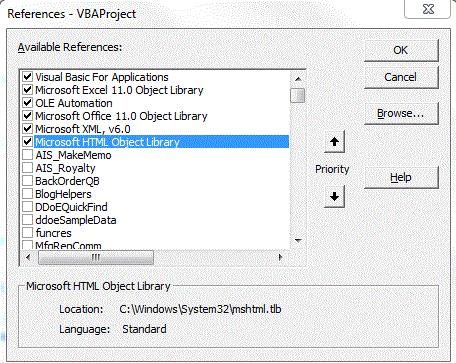
Sub GetData()
Dim oHttp As MSXML2.XMLHTTP
Dim sHtml As String
Dim hDoc As HTMLDocument
Dim hTable As HTMLTable
Dim hRow As HTMLTableRow
Dim hCell As HTMLTableCell
Dim rStart As Range
Const sURL As String = "http://www.contextures.com/xlsampledata01.html"
Set oHttp = New MSXML2.XMLHTTP
Set hDoc = New HTMLDocument
Set rStart = Sheet1.Range("A1")
'Send the web request
oHttp.Open "GET", sURL
oHttp.send
'Give it enough time to process
Do
DoEvents
Loop Until oHttp.readyState = 4
'put the web page into an HTML Document
hDoc.body.innerHTML = oHttp.responseText
'Find the right table and write it to a sheet
For Each hTable In hDoc.all.tags("TABLE")
If hTable.Rows(0).Cells(0).innerText = "OrderDate" Then
For Each hRow In hTable.Rows
For Each hCell In hRow.Cells
rStart.Offset(hRow.RowIndex, hCell.cellIndex).Value = hCell.innerText
Next hCell
Next hRow
End If
Next hTable
End Sub
Dim oHttp As MSXML2.XMLHTTP
Dim sHtml As String
Dim hDoc As HTMLDocument
Dim hTable As HTMLTable
Dim hRow As HTMLTableRow
Dim hCell As HTMLTableCell
Dim rStart As Range
Const sURL As String = "http://www.contextures.com/xlsampledata01.html"
Set oHttp = New MSXML2.XMLHTTP
Set hDoc = New HTMLDocument
Set rStart = Sheet1.Range("A1")
'Send the web request
oHttp.Open "GET", sURL
oHttp.send
'Give it enough time to process
Do
DoEvents
Loop Until oHttp.readyState = 4
'put the web page into an HTML Document
hDoc.body.innerHTML = oHttp.responseText
'Find the right table and write it to a sheet
For Each hTable In hDoc.all.tags("TABLE")
If hTable.Rows(0).Cells(0).innerText = "OrderDate" Then
For Each hRow In hTable.Rows
For Each hCell In hRow.Cells
rStart.Offset(hRow.RowIndex, hCell.cellIndex).Value = hCell.innerText
Next hCell
Next hRow
End If
Next hTable
End Sub
It sends a request to the sample data page over at Contextures, jams that into an HTML Doc, then writes the table out to a sheet.
没有评论:
发表评论