Lets just say, you run a nice little orange shop called, “Joe’s Awesome Oranges“. And being an Excel buff, you record the daily sales in to a workbook, in this format.
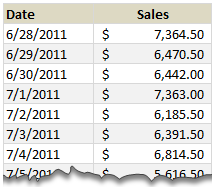
After recording the sales for a couple of months, you got a refreshing idea, why not analyze the sales between any given 2 dates? for analysis sake.
So you entered 2 dates, Starting Date in cell F5 and Ending Date in cell F6
How would you sum up the sales between the dates in F5 & F6?
This is where use the powerful SUMIFS formula.
Assuming the dates are in column B & sales are in column C,
we write =SUMIFS($C$5:$C$95,$B$5:$B$95,">="&$F$5,$B$5:$B$95,"<="&$F$6)
to calculate the sum of sales between the dates in F5 & F6.
How does this formula work?
- $C$5:$C$95 portion: This is the range of cells where our Sales values are recorded. We want these to be summed up based on the conditions as below.
- Condition 1: $B$5:$B$95 >= $F$5: This condition tells SUMIFS to check Column B for any dates on or after F5
- Condition 2: $B$5:$B$95 <= $F$6: This condition tells SUMIFS to check Column B for any dates on or before F6
- When combined, the SUMIFS formula checks for both conditions and adds sales only for dates between Starting (F5) and Ending (F6) dates.
- Learn more about SUMIFS syntax & how to use it.
What formula you should use in Excel 2003?
As you may know, SUMIFS formula does not work in earlier versions of Excel. But you don’t have to shut your orange shop because of that. We can use the all powerful SUMPRODUCT formula for this.
For example, =SUMPRODUCT(($B$5:$B$95>=$F$5)*($B$5:$B$95<=$F$6),$C$5:$C$95) would work the same.
Learn more about SUMPRODUCT formula & why it is awesome.
We can even use SUM & OFFSET formulas if …,
We can also use SUM & OFFSET combination to perform this calculation, provided dates are in smallest first order and all dates are entered. For the example, see download file.
Download Example Workbook:
Click here to download example workbook & play with it.
How would you sum up values between 2 dates?
In reporting situations, showing summary of values between 2 dates is a common requirement. So I use either formulas like above or Pivot Tables to do this.
What about you? How would you sum up values between 2 dates? Please share your ideas & tips using comments.
Learn More Date Related Formulas:
- How to find if 2 sets of dates overlap?
- Extract Quarterly Totals from Monthly Data
- Automatic Rolling Months in Excel
- How to Clean-up Dates in Excel
- Calculate Elapsed Time in Excel
- More on Date & Time
Want to Learn More Formulas? Join Our Crash Course
If you want to learn SUMIFS, SUMPRODUCT, OFFSET and 40 other day to day formulas, then consider my Excel Formula Crash Course. It has 31 lessons split in to 6 modules and makes you awesome in Excel formulas.
Click here to learn more about this.

没有评论:
发表评论